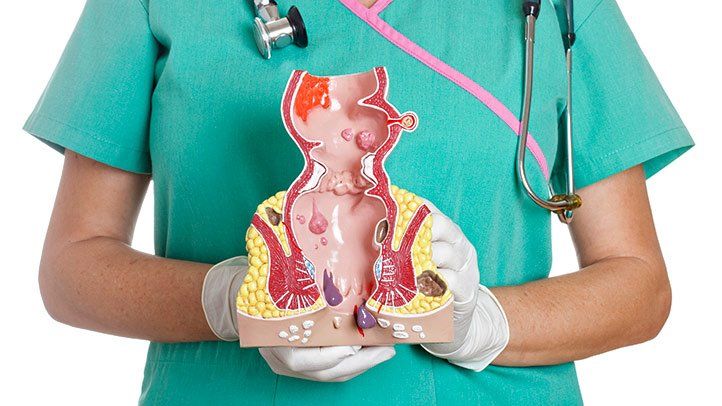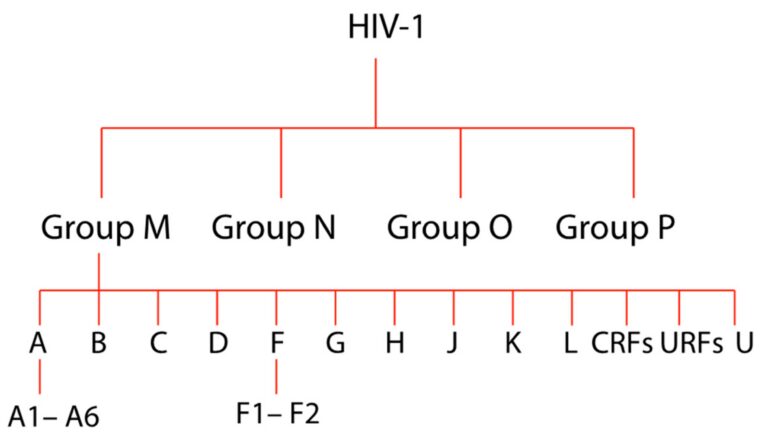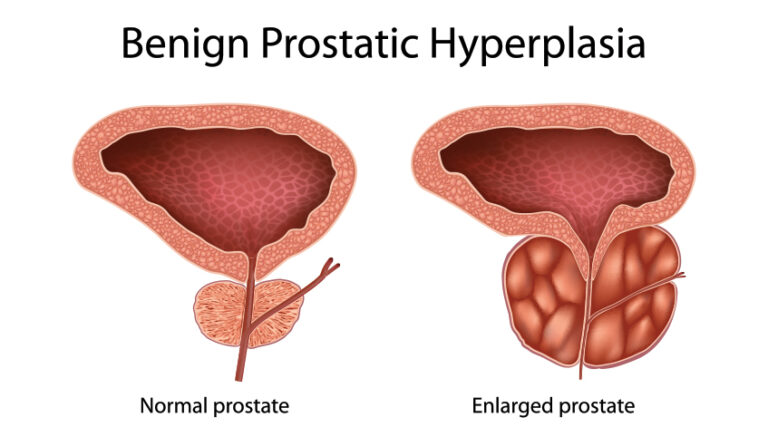When it comes to selecting the perfect display for your PC, the resolution is one of the most critical factors to consider. In today’s tech market, two common resolutions compete for your attention—1080p and 1440p. What are the fundamental differences between these two? Is one inherently better than the other? Let’s dig in and discover.
1. Definition and Pixels
First things first, let’s understand what these terms mean. 1080p and 1440p refer to the number of vertical pixels displayed on the screen. They are part of the HD (High Definition) family, with 1080p often referred to as Full HD and 1440p known as Quad HD or QHD.
- 1080p: This resolution measures 1920×1080 pixels, resulting in approximately 2.07 million pixels in total. The ‘p’ stands for progressive scan, which means each image frame is displayed in full, leading to a sharper and more detailed picture.
- 1440p: This is a step above 1080p, with dimensions of 2560×1440 pixels, leading to an impressive 3.68 million pixels. Like 1080p, it also uses progressive scan.
The fundamental difference here is the number of pixels. More pixels often result in a better, more detailed image.
2. Display Quality
Naturally, with an increase in pixel count, 1440p offers a sharper and more detailed image than 1080p. The higher the pixel density, the less likely you are to notice pixelation at closer viewing distances.
However, it’s essential to note that the perceived improvement in display quality also depends on the screen size and how close you sit to the screen. On smaller screens or from a greater distance, the difference might not be as noticeable.
3. Gaming Performance

Resolution can significantly impact gaming performance. Higher resolutions require more graphics processing power, meaning your GPU (Graphics Processing Unit) has to work harder at 1440p than at 1080p.
For most casual gamers, 1080p offers an excellent balance between performance and visual quality. However, hardcore gamers or those seeking the best visual experience might prefer 1440p, provided they have the hardware to handle it.
4. Monitor Price
There’s a clear cost distinction between 1080p and 1440p monitors. As expected, 1440p monitors generally cost more than their 1080p counterparts due to the higher pixel density and often better build quality.
For those on a budget, a 1080p monitor could be a more practical choice. However, for users who prioritize image quality and have a larger budget, a 1440p monitor could be worth the investment.
5. Video Content

Although 4K content is gradually becoming more common, a lot of online content is still optimized for 1080p. This means if you’re streaming videos, you might not see a significant difference between a 1080p and a 1440p monitor.
That said, if you’re working with high-resolution images, doing professional video editing, or playing games with high-quality graphics, a 1440p monitor will likely offer a noticeable improvement.
6. System Requirements
The higher the resolution, the more powerful your system needs to be. For 1080p, most mid-range GPUs will be more than sufficient. However, running games or other high-intensity software at 1440p will require a high-end, more expensive GPU.
Moreover, 1440p monitors also require more bandwidth to deliver a higher resolution. So, you’ll need the right cables and ports—like DisplayPort 1.2 or HDMI 2.0 to get the best out of a 1440p display.
7. Future-Proofing

Technology is advancing rapidly, and display technology is no exception. Choosing between 1080p and 1440p might also involve considering how future-proof you want your system to be.
While 1080p is still the most common resolution, 1440p displays are gaining popularity, especially among gamers and professionals. With more content being produced at higher resolutions, investing in a 1440p monitor could be a wise choice for future readiness.
It’s More than Just Pixels
Building upon our earlier discussion on the fundamental differences between 1080p and 1440p, let’s dig deeper. We’ll look into how these resolutions relate to viewing distance, screen size, and impact on various applications outside gaming.
1. Viewing Distance and Screen Size

Optimal viewing distance, the distance at which you’re sitting from the screen, is a crucial aspect when considering 1080p vs 1440p. At the same distance, the increased pixel density of a 1440p display will undoubtedly make the image sharper and more detailed. However, if you sit farther away from the screen, the difference might not be as pronounced.
Screen size also plays a vital role. On a larger display, the pixel density decreases, and the individual pixels become more noticeable, leading to a phenomenon known as pixelation. Here, a higher-resolution monitor, like a 1440p, would provide a distinct advantage over a 1080p one, reducing pixelation and presenting a cleaner image.
2. Professional Applications
Resolution can significantly affect professional applications such as graphic design, photo editing, and video production.
Graphic Design and Photo Editing: Higher resolutions provide more workspace and better image quality. When dealing with high-resolution images, a 1440p monitor allows you to see more detail without zooming in, making tasks like retouching more accurate.
Video Production: For video editing, especially if you’re editing 4K or even 8K footage, having a 1440p monitor will enable you to see the footage in greater detail. Even though the monitor cannot display the full resolution of the footage, it still offers more detail than a 1080p monitor.
3. Compatibility with Consoles and Other Devices
If you’re using a console, compatibility becomes an essential factor. Some consoles, such as the PlayStation 4 Pro, Xbox One X, and newer versions, can play games at 1440p, offering a noticeable improvement over 1080p.
In contrast, some older consoles or entry-level versions are limited to 1080p. Similarly, certain laptops and smaller devices might struggle with resolutions higher than 1080p due to hardware limitations.
4. Multitasking Capabilities
Higher resolution monitors provide more screen real estate, making multitasking easier. On a 1440p display, you can have more windows open simultaneously, which is particularly beneficial for productivity tasks. With 1080p, your space is more limited, potentially causing a cluttered workspace and requiring more flipping between open applications.
5. Impact on Power Consumption
Higher resolutions require more processing power, which can impact the overall power consumption of your setup. A 1440p monitor, coupled with a powerful GPU required to drive it, will draw more power compared to a 1080p setup. This factor might be important if you’re conscious about energy consumption.
Final Words
There is no one-size-fits-all answer when choosing between 1080p and 1440p. The best resolution for you depends on your specific needs—consider your usage, hardware, and budget. Remember that both resolutions offer excellent quality; it’s just a matter of how much of a visual enthusiast you are and how much power you want to invest in your display.
Related Posts:
- Can a 4K Monitor Run 1440P? - Difference Between Them
- 9 Best 49 Inch Monitor 2024 - Increase Your Productivity
- 12 Best LGA 1151 CPU For Gaming 2024 - Improve Your…
- 33 Unique Black And White Gaming Setup Ideas With…
- 7 Best Mouse For Butterfly Clicking 2024 - For…
- Asus Tuf VS Rog Laptop Series 2024 - Redefining…