Curved monitors have been garnering a lot of attention and popularity in recent years. From video gaming enthusiasts to professionals in various industries, the demand for these new-age screens is skyrocketing. But are they genuinely worth the hype, or is it just another tech fad that will fizzle out with time?
In this comprehensive guide, we’ll dive deep into the world of curved monitors, unpacking the pros and cons to help you make an informed decision.
Curved Monitors Explained
These monitors, as their name suggests, have screens that curve around the user’s field of vision. The curvature is measured in “R.” A lower R number indicates a more significant curve. For instance, a monitor with a curvature of 1800R is more curved than one with a 3000R.
The underlying principle of a curved monitor is to mimic the natural curvature of the human eye, aiming to provide an immersive and comfortable viewing experience.
Pros
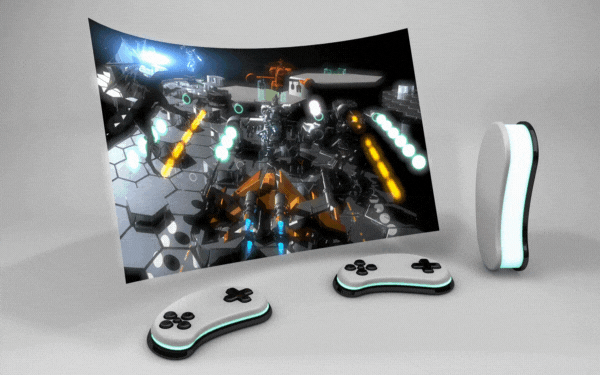
1. Immersive Viewing Experience
One of the main advantages of curved monitors is the immersive viewing experience they offer. The subtle bend in the screen aims to encompass more of your field of vision, drawing you into what’s on display. This immersion can significantly enhance the gaming and movie-watching experience.
2. Reduced Eye Strain
These monitors are designed to mirror the natural shape of the human eye. This design can reduce the need for your eyes to ‘pan’ across the screen, thus reducing strain. This feature is especially beneficial for those who spend prolonged hours in front of their screens.
3. Enhanced Field of View
A curved monitor provides a wider field of view compared to a flat-screen monitor of the same size. This broader perspective is particularly beneficial for gamers, graphic designers, and professionals working with large spreadsheets or multiple applications simultaneously.
4. Reduced Reflection and Glare
Thanks to their curved design, these monitors can effectively minimize glare and reflection issues common with flat screens, as the curve directs light from the screen away from the viewer.
Cons

1. Limited Viewing Angle
While a curved monitor provides an immersive viewing experience for the user sitting directly in front, it can distort the image for viewers on the side, making it a poor choice for group viewings.
2. Space Constraints
Curved monitors are typically bulkier than their flat-screen counterparts. If you’re working with a small desk or workspace, a curved monitor might take up more space than you’d like.
3. Higher Price
Generally, curved monitors come with a higher price tag compared to flat monitors with similar specifications. If budget is a concern, this could be a significant disadvantage.
4. Compatibility Issues
Certain software applications may not fully support the curved display, causing graphical distortions or other issues. This is more prevalent with older software but is becoming less of a concern as more developers account for the rising popularity of curved monitors.
What to Consider Before Buying a Curved Monitor?

Before deciding to purchase one, consider the following:
- Usage: How do you plan to use the monitor? If it’s for gaming, watching movies, or professional work that requires a broad field of view, this monitor might be beneficial.
- Space: Consider the amount of desk space you have. If you’re tight on space, a flat monitor might be more practical.
- Viewing Distance: Curved monitors are best suited for close viewing distances. If you’re usually sitting far from your screen, the benefits of this type of monitor might not be apparent.
- Budget: Curved monitors can be more expensive. Make sure you’re comfortable with the extra investment before purchasing.
A Deeper Dive into Curved Monitors
If you’re still undecided on whether or not a curved monitor is the right choice for you, let’s delve a bit deeper into the topic, taking a look at some other factors that might influence your decision. We’ll also tackle some of the more commonly asked questions regarding curved monitors.
Types You Can Opt For
Not all curved monitors are created equal. Depending on your needs, you might want to consider the different types available in the market:
1. Gaming
These monitors usually feature a high refresh rate and low response time, making them ideal for gaming. They also often include technologies like G-Sync or FreeSync to reduce screen tearing.
2. Professional
Designed for professionals in fields like graphic design, video editing, or CAD modeling, these monitors prioritize color accuracy, contrast ratios, and high resolution.
3. General Use
These are typically more budget-friendly, striking a balance between performance and cost. They may not excel in any particular area but are capable enough for most general use cases, from browsing the internet to watching movies.
Ideal Monitor Size and Curvature

The size and curvature of your monitor will significantly affect your viewing experience. A monitor’s size is measured diagonally, and you’ll usually find curved monitors in sizes ranging from 24 inches to 49 inches.
As for the curvature, as previously mentioned, the smaller the R-value, the greater the curve. Monitors with a lower curvature radius (e.g., 1800R or 1500R) will provide a more immersive experience than those with a higher curvature radius (e.g., 3000R or 4000R).
However, keep in mind that a greater curvature may not always be beneficial. If you’re a professional working with graphics or video editing, a highly curved monitor may cause distortions that are unacceptable in precision work.
The Impact of Resolution
Resolution plays a crucial role in the overall quality of the display. Generally, the higher the resolution, the sharper and clearer the image. You’ll find curved monitors in Full HD (1920×1080), Quad HD (2560×1440), and Ultra HD or 4K (3840×2160) resolutions.
Keep in mind that higher-resolution monitors will require more powerful hardware to maintain smooth performance, particularly for gaming.
Emerging Trends in Curved Monitors
1. Ultrawide
One trend that’s catching on is the ultrawide curved monitor. With aspect ratios such as 21:9 or even 32:9, these monitors provide a colossal field of view. They’re excellent for multitasking, immersive gaming, and cinematic movie experiences.
2. High Refresh Rates and HDR
Many manufacturers are pushing the boundaries of performance, featuring high refresh rates of up to 240Hz for ultra-smooth gaming experiences. Additionally, HDR (High Dynamic Range) compatibility, offering superior contrast and more vivid colors, is becoming increasingly common.
3. Improved Ergonomics
As curved monitors become more popular, manufacturers are focusing on improving ergonomics. Height-adjustable stands, tilt functionality, and even swivel options are becoming standard features.
The Future of Curved Monitors
As the technology matures, it’s expected that curved monitors will become more mainstream. We may see more advancements in terms of resolution, color accuracy, refresh rates, and even curvature. There’s also potential for growth in the integration of AI technologies, improving things like adaptive brightness, contrast, and even eye-tracking capabilities.
Curved Monitors and Virtual Reality

With VR (Virtual Reality) technology continually evolving, there could be a potential intersection between VR and curved monitors. Imagine a monitor that can seamlessly integrate with your VR headset, providing an even more immersive and comprehensive viewing experience.
Expert Predictions
While it’s challenging to predict the future accurately, experts in the field believe that curved monitors are here to stay. As the technology improves and prices gradually decrease, they’re expected to become even more prevalent in both professional settings and home.
Frequently Asked Questions
1. Can I use curved monitors for dual-screen setups?
Yes, you can use them for dual or even triple-screen setups. However, ensure that the monitors are of the same make and model to provide a seamless and continuous curve.
2. Are curved monitors good for productivity?
This can depend on the tasks you are performing. For multitasking or working with large spreadsheets, the additional screen real estate and the enhanced field of view can be quite beneficial. However, for precision tasks like graphic design or CAD work, the slight distortion caused by the curve might be detrimental.
3. Is a curved monitor good for programming?
It can be great for programming, as it provides more horizontal space, allowing you to have multiple windows or documents open side by side.
Final Words
The decision to invest in a curved monitor ultimately boils down to personal preference, usage, and budget. While they offer immersive experiences and potentially less eye strain, they do come with their own set of drawbacks.
It’s crucial to weigh these pros and cons, consider your specific needs and circumstances, and make an informed decision that will best suit your lifestyle and work requirements. Here’s hoping that this guide helps you in your quest to find the perfect monitor!












